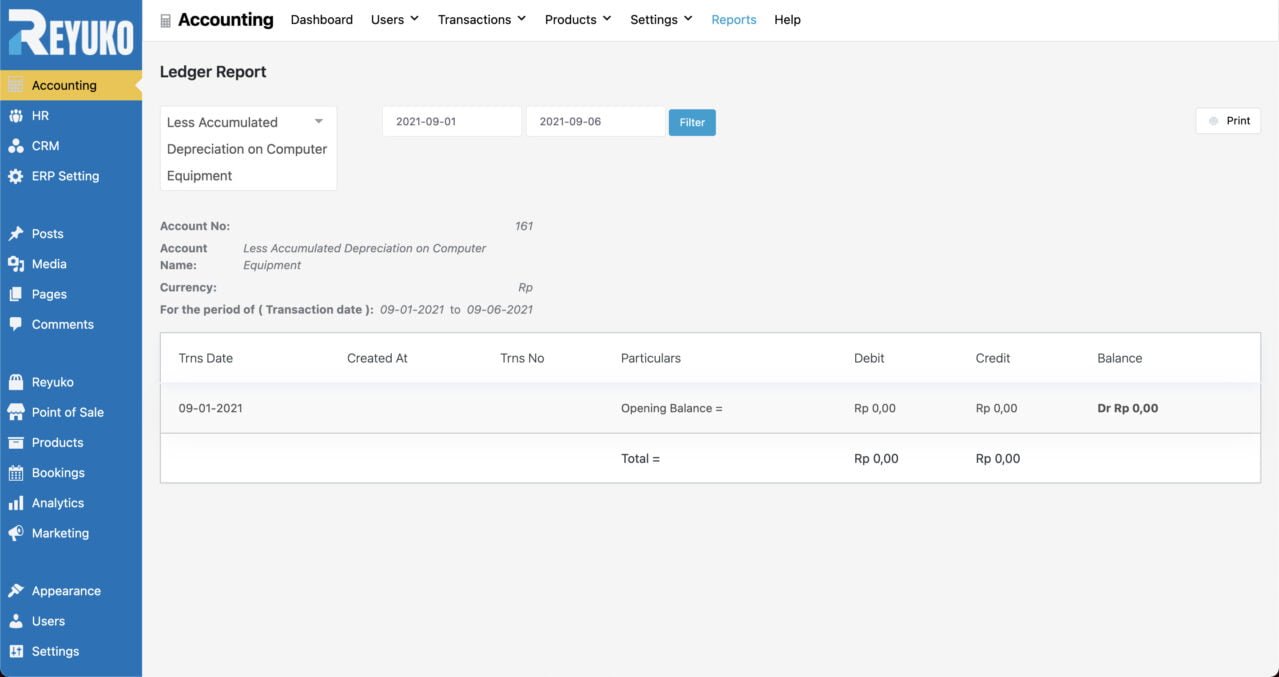
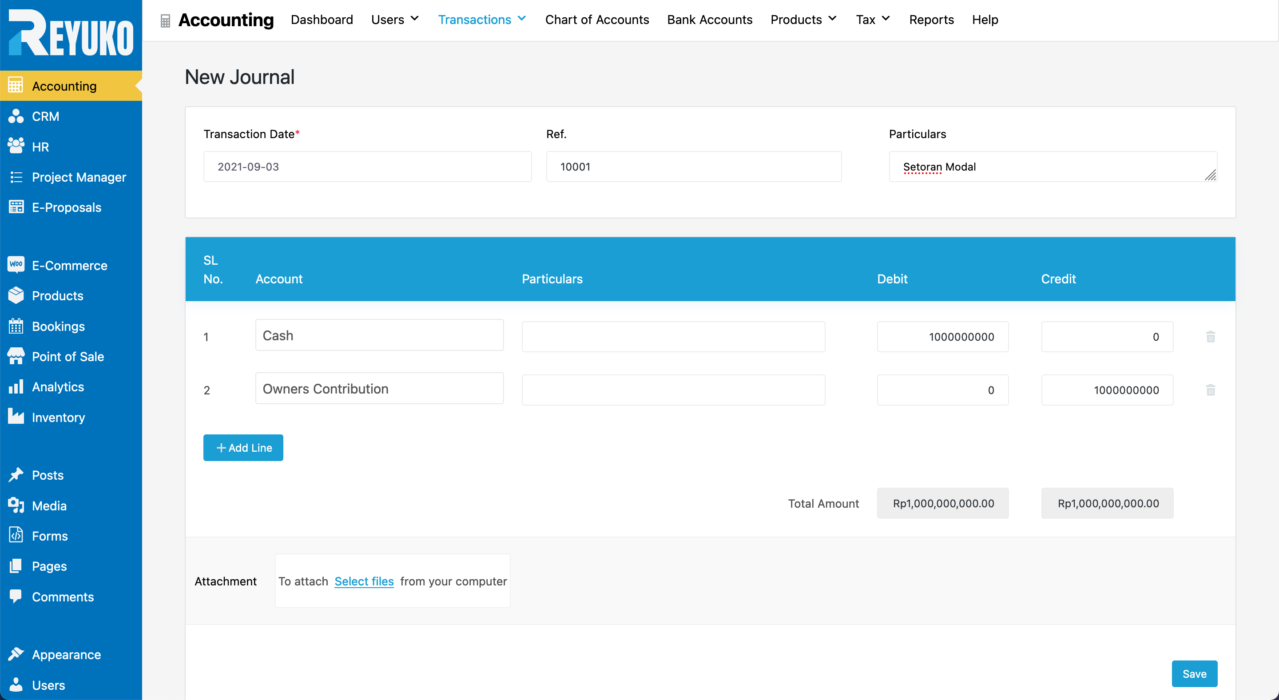
Free Accounting Apps for Everyone
Every Reyuko hosting is always available accounting applications on the company's own web No limitations whatsoever. Free and self hosted application, designed to be suitable for small and medium businesses.
Akuntansi All Accounting Transaction Needs
Intuitive & interactive system allows for beginners to understand & work smoothly with trial balance, general ledger statements, balance sheet, income & more even without an understanding of of debits & credits.
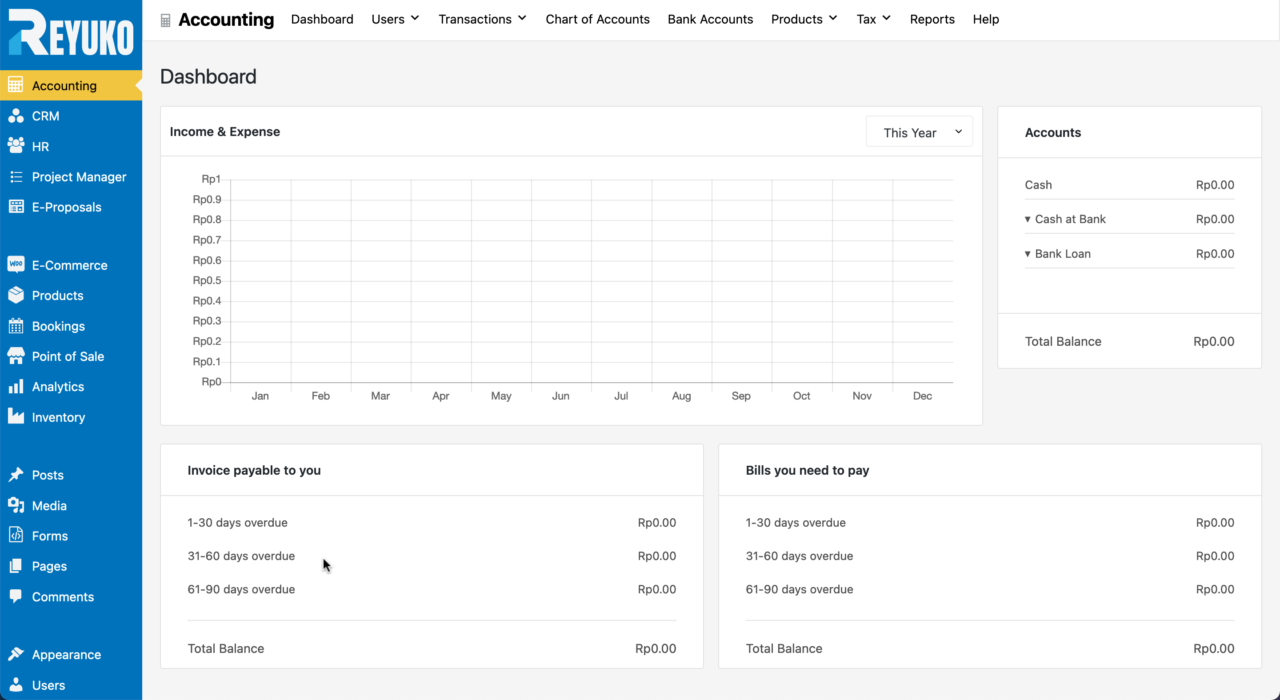
Sales Transaction
Flexible enough to accommodate & calculate any sales data. Get the actual scenario of total amount owed & received, due, partial & more with diagrams.
Invoice & Receive Payments
Create invoices that dynamically adjust to customer accounts in the Accounting App. It only takes a few seconds to receive or make payments. Simply select the customer and account you want to invoice from. You can take payments either to petty cash or your savings.
Creating an Estimate
Unlike creating an invoice directly, creating an estimate is an advanced feature that allows you to draft invoices for future Quote.
Tax
With the Accounting system, add as many tax rates as you want. new tax rates for different regions
Tax Rate
With the Accounting system, add new tax rates for different regions as many times as you want.
Tax Zone
Have different branches of your company in different states? You can create as many tax zones and tax rates as you want.
Tax Kategori
Every country has different tax categories. With WP ERP Accounting, you have the option to create categories for your taxes.
Tax Payment
Pay different tax rates for different types of products.
Track Expenses
You can easily handle any expense transactions such as buying items in cash, credit or in installments. installments.
Expense + Bill Payment
You can pay directly to your vendor by check, by cash, via bank.
Create and Pay Bills
If you want to pay a credit to one of your creditors, you can use this feature to make bill payments easily to pay them later.
Reimbursmen
Your employee can ask for reimbursement if he spends from his pocket for official purposes.
Purchase Transaction
Cash, credit or installment purchases? No problem! Get the actual scenario of total amount owed & paid, due, partial & more with the chart.
Create Purchase Order
Are you looking to purchase inventory in the future, but not sure what to buy? Then this feature is here to help you by allowing you to draft a purchase order.
Purchase and Payment
With this feature you can create purchase vouchers for your vendors at any time. You can also make payments either from a bank or cash account or pay in parts. The amount will be adjusted automatically.
Journals for Double-Entry System
The journal entry form is also logic-based so you don't submit incorrectly. It's perfect for beginners too!
Preloaded Akun
Key journal entries into the system in an instant. View entries & actions taken on a single page. You can also create as many customized accounts as you need!
Internal Cash Transfer
Keep your cash & bank accounts synchronized with more control. You can receive, spend and even transfer money between accounts.
Bank Account
Your company's banking management is now in your control. Manage funds with greater perspective. You can check balances with graphs, make or receive payments & even ask your account manager to transfer money to other accounts.
Reports
Anda akan mendapatkan laporan otomatis seperti buku besar, neraca saldo, laporan laba rugi, pajak penjualan, neraca setelah memasukkan transaksi ke dalam sistem.
Ledger Reports
A general ledger statement will help you know the latest balance of a particular account.
Trial Balance
This report is to check the mathematical accuracy of your accounting system. Check the total amount of debits and total amount of credits for balance
Income Statement
This report is to see which accounts you spend the most on. Also, you will be able to know the sales revenue, net profit or loss.
Balance Sheet
Want to analyze your financial condition? Then the balance sheet is there to see your assets, liabilities, equity, and so on.
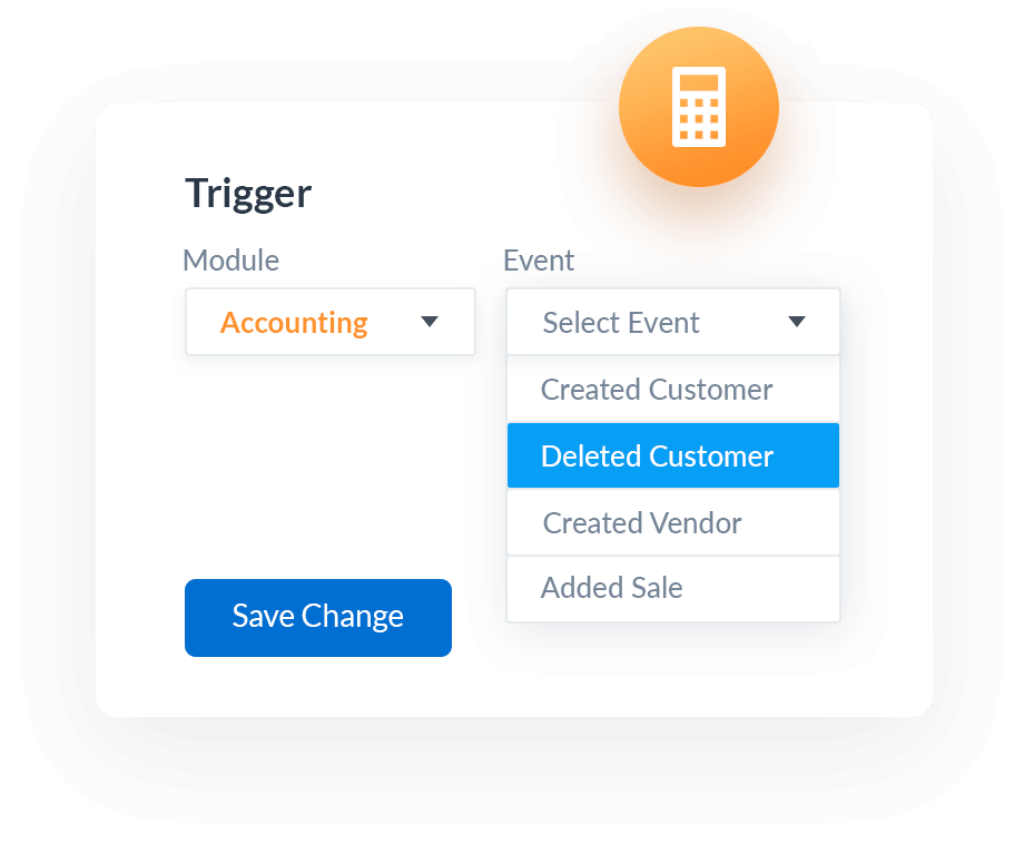
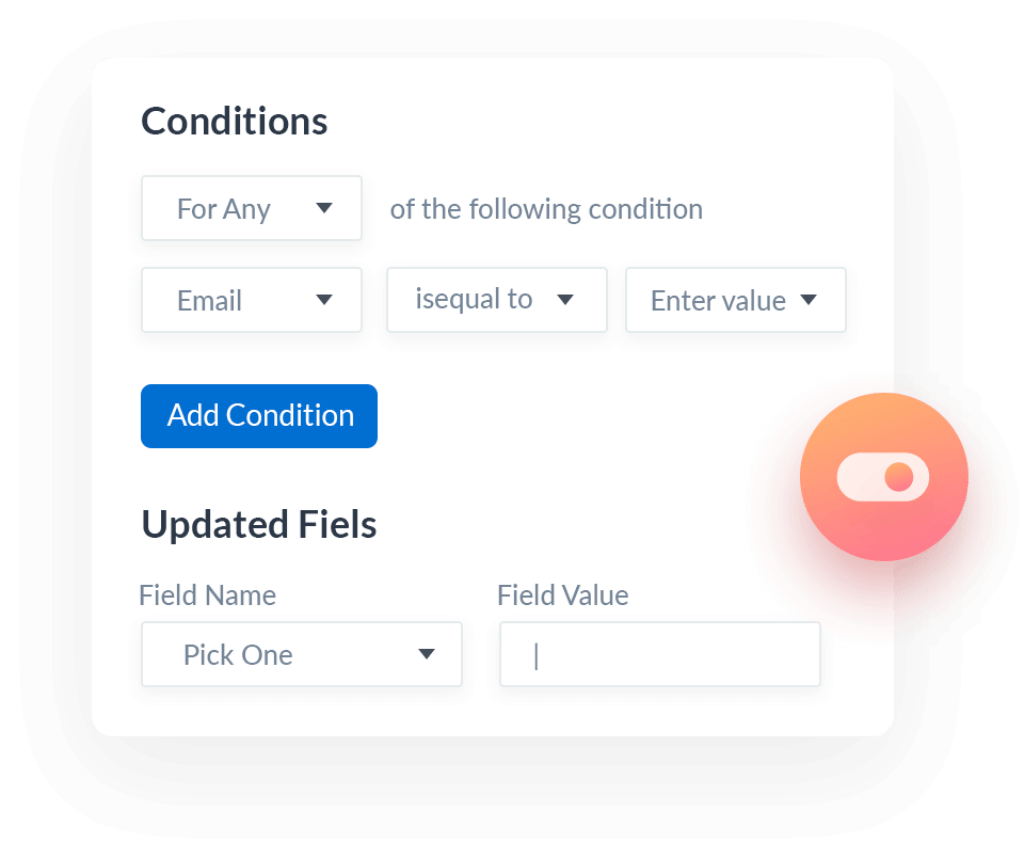
Utilize Premium Features - Workflow
Manage actions triggered according to your needs from a single page. Monitoring and controlling finances made easy.
Set Events for Accounting
Events such as creating or deleting customers, adding sales and purchases will seem much easier.
Create actions based on conditions
Not only can you create actions that matter to your team, but you can also organize them based on your preferred conditions right after an event is triggered. From triggering an email, an approval, or changing a status.
How to Get Accounting App in Reyuko
- Choose a company web domain
- Choose a Reyuko web hosting subscription plan
- That's it, we finished the application setup, you just need to learn the tutorial.
- Still confused? We prepare the accounting system and employee training.

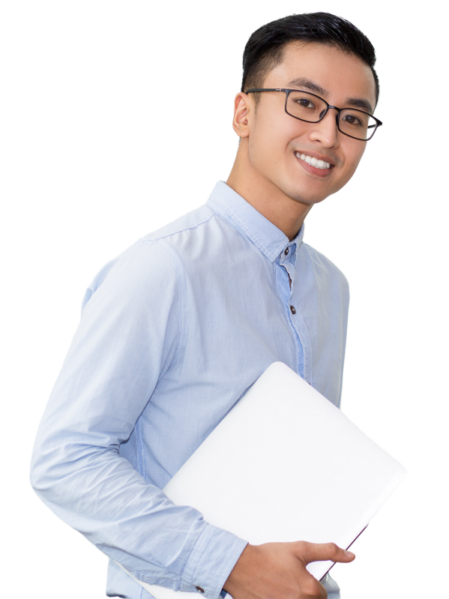
Take advantage of extensive tutorials to maximize the use of the app
No matter how good an application is, it won't be of much use if it can't be implemented properly. We have prepared a complete tutorial specifically for this. Still difficult? Our team can help set up the application according to your needs and conduct training for your employees.
Optimize your business with our Outsource services
Many areas that are not the focus of your business will be much more efficiently outsourced. All starting from Rp 500K!

Best Free Cashier App Alternatives for PC
In running their business, millennial entrepreneurs not only have to follow millennial trends or market opportunities, but they also need to keep up with technological developments so that they can be applied in the process of running their business. One of these technologies is the cashier application or better known as Point of Sale (POS).
Cashier application is an application designed to make sales transactions easier, safer and more organized, so that financial bookkeeping can also be done automatically. No need to worry about spending a big budget, because there is the best free PC cashier application to support your business.
Here are the 5 Best Free Offline Cashier Applications for PC
Well, if you want to open a store for your business, it’s a good idea to check out this list of the best free cashier applications. Let’s look at the description of the following applications.
ProffittCentreProffitCentre is one of the best free cashier application systems for PC most recommended for those of you who want to keep your sales transactions monitored safely. This cashier system was developed by Dale Haris, who developed it from the famous Cash Register Keyhut online store application.
With this cashier application, you can keep your inventory safe with the automatic order feature. In addition, there are also several other features such as naming merchandise shelf labels, printing bar codes. To use it, you only need a bar code scanner, PC, and printer.
VendHQ
VendHQwww.vendhq.comVendHQ is another one of the best offline cashier application systems. This application is perfect for you young entrepreneurs who want to open a small retail business or for those who want to develop their retail business to be bigger, especially if you have a booth in the market or in a shopping center.
Although this application actually uses a cloud system, this cashier application can also be used offline with some limitations. There are features such as inventory management, CRM, and also loyalty programs. This cashier application can only be used for 1 cash register and the number of products less than 10, but can accommodate data for up to 1000 customers.
Keyhut
best free cashier application pc Keyhutkeyhut.comIf the business or business that you are starting is still a micro business or SME class, you can use the best free cashier application for PC Keyhut. Even though it’s free, this application is reliable, compatible with the cash register, printer or home PC that you have.
The system is quite good and can be used to run several types of reports at once, such as sales reports recorded by employees. There are also employee management, CRM, and inventory tracking features. There is also a paid version that has a friendly and open support system.
Chromis POS
Chromis POSsourceforge.netChromis POS is one of the best free cashier applications for PC that can be used on Windows, Linux and Mac operating systems. This highly recommended application for young millennials has several complete features such as features for creating financial reports, recording sales transactions or kitchen display features.
This application is very suitable for business people who want to open a business in the culinary field such as depots, restaurants or cafes, because this application has a kitchen display feature that can display the order menu into the kitchen, so that the food ordering process becomes more monitored.
TruePOS
TruePOSthskassasystem.seLike other applications on the list of the best PC cashier applications, the TruePOS application which is an application made by a POS company from India is an integrated system that can be accessed from several machine devices, such as cash registers, PCs, and cell phones.
The paid version can be used for all types of businesses to large retailers, while the free version is more suitable for those of you who have just started a small retail business. Although this cashier application is web-based, you can also use it offline, with several features such as inventory, CRM, reports, etc.
uniCenta
uniCentasourceforge.netuniCenta is one of the best free cashier applications for PC whose name is also increasingly famous among other cashier systems. This cashier application that is suitable for SME businesses has several features such as inventory management, reports, CRM and employee management.
This very easy-to-use and flexible application is suitable for use in a variety of any hadware, including for cellphones.
Those are the 6 best free cashier applications for PC that are suitable for those of you who have just opened a business or are developing it Sudah ada yang kamu gunakana>
Tags: aplikasi kasir, aplikasi kasir gratis, aplikasi kasir gratis terbaik, aplikasi kasir restoran, aplikasi kasir laundry, aplikasi kasir toko, aplikasi kasir gratis Jakarta, software kasir gratis, software kasir terbaik